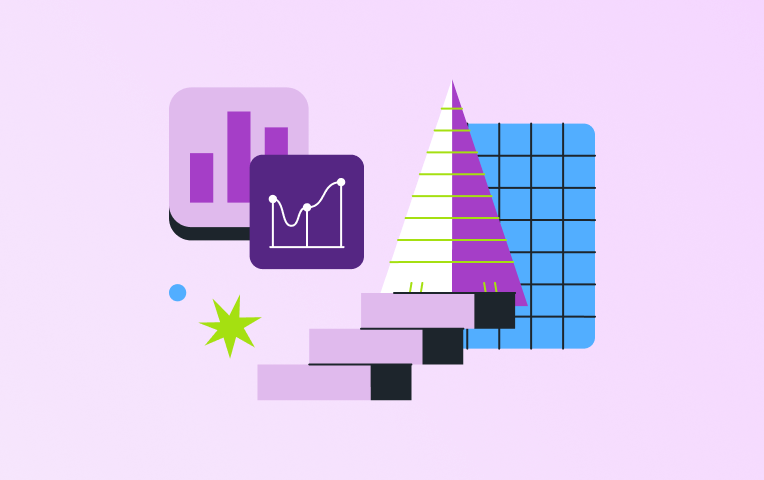A change in the way we work
Working from home for over a year and a half has brought the best and worst out of many of us. For some, productivity has risen to an all-time high, for others it’s remained the same, and some are pulling all-nighters trying to finish that project they’ve been procrastinating on.
With our “workplaces” being a room at home, the dining table, or a couch, it’s no surprise the way we’ve traditionally been wired to work has taken a hit. Research over this past year has shown us a wide range of the effects, and it’s often not what managers and employers think.
To manage your people properly, it’s important to know where the real problems with productivity and output lie and to get educated on the preconceptions you may be harbouring.
How has the pandemic affected productivity in the workplace?
There’s an overarching assumption that the autonomy afforded employees in a work-from-home environment means they’ll slack off – no tangible, perhaps physical deadlines or reminders looming over them, so they’ll struggle to stay on task, right?
Quite the opposite, this Forbes article reveals that many workers find independence gratifying, allowing them to focus on a single activity for a longer period of time with fewer distractions. Many found their productivity had actually increased during their work-from-home time.
It’s true, time gets wasted. But not for the reasons many people think, so what’s really wasting everybody’s time?
The actual time-wasters
When it comes to payroll and HR, some of the biggest time-wasters are actually the mundane, overlooked tasks and processes, such as:
- Creating and sending daily, weekly, and monthly reports
- Sending employees and managers reminders of critical due dates
- Completing and collecting paperwork for employees
- Follow-up on items that need to be signed off on by others
- Auditing and monitoring key system activities
These tasks are tedious in nature and time-consuming in the bigger picture. When your workforce is remote, they can even drive inefficiency – too many pesky tasks to focus on, and less time to dedicate to your real work.
As a manager or employer, you’re looking to ease the strain on your employees during these circumstances as much as your employees are striving to do their best for the company.
So how can you give your employees their focus back? With technology that automates the people management tasks within your organization.
Work smarter, not harder: Workflows
In an era where Zoom reigns, we’ve gotten used to the ease of technology, and we seek that convenience in other tasks too. That’s where automation comes in. Automation not only contributes to productivity, it also reduces errors and enhances speed and quality, resulting in improved performance for businesses.
Want to speed up those time-consuming processes? Try using a variation on a personal assistant – workflows. By automating manual processes like sending reminders or collecting and compiling paperwork, you’re essentially freeing up your own time to concentrate on the work and assignments that really need your attention.
If you’re curious to know how else COVID-19 has impacted Canadians and the new normal in the workplace, we’ve discussed them here.
3 workflows that increase efficiency in the workplace:
1. Alerts
You’ve heard them (ping on your phone), you’ve heard of them – alerts are basically notifications. They’re automated and prompted to go off:
- When data changes
- On a timed schedule
Why send reminders when you can automate a workflow to do it for you? Let’s say your CPR certification is about to expire in 90 days. All you need to do is set up an automated notification and receive a reminder to complete recertification before the due date. It’s simple, effective, and easy to create the next time you need a little nudge.
2. Automating Reports
Whether you run reports monthly, quarterly, or annually – you can schedule when your reports are run and shared with managers or stakeholders. Automatically save reports or email to relevant parties.
3. Approvals & workflows
Approvals allow you to configure workflows to help in the following ways:
- Creating tasks with approvals
- Running scheduled programs
- Maintaining audit controls
Workflows are configurable, so you can work with your HCM solution provider to build them to meet your business processes.
Go further, faster
Automation may not be the answer to all the issues and obstacles you face every day, but at least it can help alleviate the tasks that take up and waste too much of your time. Once you’ve taken care of the tedious tasks, it’s easier to move onto the bigger projects.
Avanti’s powerful automation tools ensure your whole team is on the same page while vastly reducing your tedious tasks. Get your time back, we’re here to answer any questions you have!