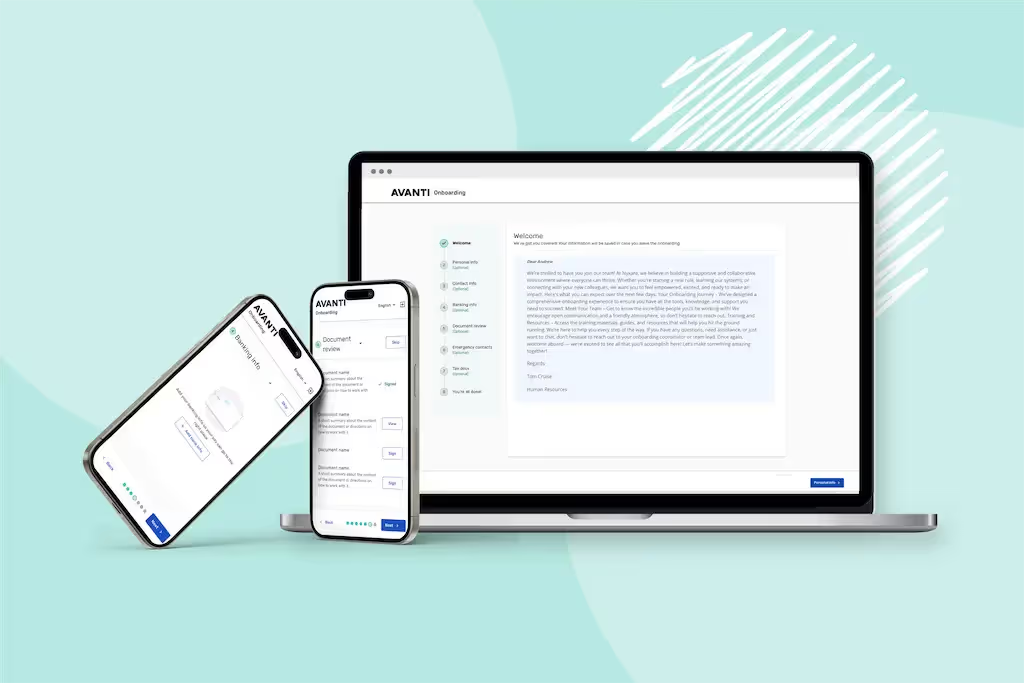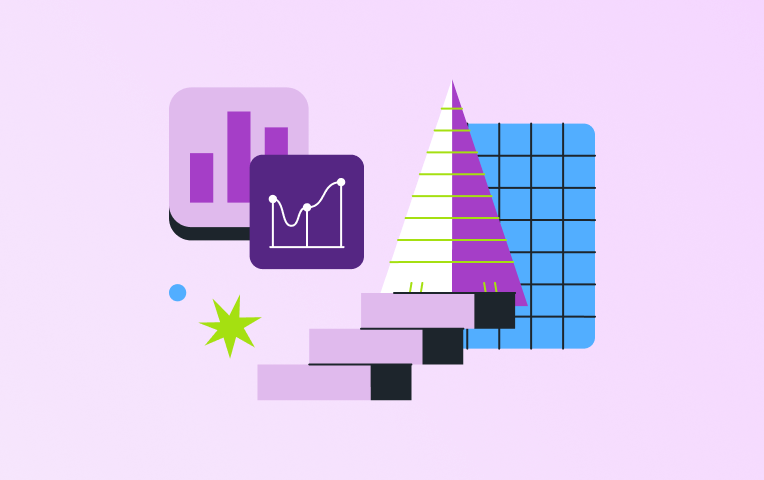Key Takeaways
- Payroll remittances involve submitting required tax payments and contributions, such as income tax and CPP/QPP, to the CRA accurately and on time.
- Common remittance mistakes include late payments, using incorrect payment methods, and submitting inaccurate information.
- In-house payroll systems like Avanti simplify remittance processing, providing custom reports, automated alerts, and off-cycle adjustments to reduce errors and save time.
- Outsourcing remittances does not always save money or time and can add unnecessary lead times, whereas managing them in-house allows greater control and efficiency.
- Ensuring proper remittance practices protects your organization from penalties, interest charges, and compliance issues while maintaining operational and financial confidence.
Is your payroll remittance process becoming a nightmare? With Avanti, you can remit with confidence. We’ll show the three misconceptions of the payroll remittance process.
Remittances – it’s like the dirty word of payroll. But why? How and when did running your own payroll remittance process become so scary? We don’t blame you for feeling the urge to offload the responsibility of remitting, but let’s break it down a little bit to address some common misconceptions about managing your own remittances and, ultimately, having complete control over your payroll.
First things first, what are remittances? Remitting refers to the process of submitting tax payments and other required contributions to the Canada Revenue Agency (CRA). This includes income tax, payroll deductions, and other related taxes. Timely and accurate remitting is necessary for complying with tax laws and regulations, avoiding penalties and interest charges, and maintaining a good standing with the CRA. Sounds simple, right?
We understand just how big a deal remittances are. While this fundamental payroll process may sound complex and intimidating, we’re here to show you that taking your remitting in-house isn’t as daunting as you think!
Remitting Receiver Generals with Avanti
Look, we get it, remitting your tax payments isn’t the most enjoyable thing. We can’t promise it’ll be your favourite payroll task, but we’ll show you how Avanti makes it simpler.
We created the Vendor Remittance Setup to give you the ability to create custom remittance reports to meet your organization’s requirements for Receiver General, Revenu Québec, union dues, donations, RRSP and pension payments, garnishees, health taxes, and others. But that’s not the scary part, is it?
Let’s take a high-level look at what the process of submitting your Receiver General payments to the CRA looks like with Avanti. Please note that not all banking institutions will have the same workflow.
- Sign into your financial institution’s online banking service for your business(es) and search for the applicable Tax Payment option. Make sure to clarify in your banking portal that you are remitting your Receiver General.
- Your financial institution will request you enter information regarding your Receiver General. The remittance reports that you create in Avanti will contain all of the required information to create and process the online remittance bank payment.
- Reminder: Print your payment submission form to keep a copy for your records! The CRA and your banking institution have an agreement where the CRA will communicate all necessary information such as your gross period payroll and the number of employees, so there is no need to worry about that.
- Finally, you will want to return to your Vendor Remittance in Avanti where you will select your applicable Receiver General Remittance followed by “Vouchers” where you will insert the payment date and payment amounts. Once you have confirmed that they match, you will select “Ok” and you are done!
Common remittance mistakes to avoid
As a leader within your organization, it's important to ensure that your remittances to the CRA are accurate and timely. However, we’re only human and mistakes can happen. Here are some common payroll errors to avoid when paying your remittances to the CRA.
Mistake #1: Late payments
One of the most common mistakes is not paying your remittances on time. If you fail to pay on time, you may be subject to penalties and/or interest charges. To avoid this mistake, make sure you know your payment deadlines and set reminders to ensure you don’t miss them. Need a reminder of when the payments are due to Finance for processing? No problem! You can set up automated alerts and notifications in Avanti so that you don’t risk forgetting to make a payment.
Please note that some banks require a certain lead time based on their client-bank relationship and certain payment types have different due dates.
The CRA’s current penalty structure is:
- 3% if your payment is 1-3 days late
- 5% if your payment is 4-5 days late
- 7% if your payment is 6-7 days late
- 10% if your payment is more than seven days late or if you fail to remit
- 20% for your second or any subsequent penalty
Mistake #2: Payment methods
The CRA offers several payment methods, including online banking, credit card, and pre-authorized debit. However, not all payment methods are accepted for all types of remittances. For example, you cannot use a credit card to pay your payroll remittances. Make sure you know which payment method is accepted for each type of remittance to avoid making an incorrect payment. Avanti supports all remittance payment options.
Mistake #3: Incorrect information
When paying a remittance, it is important to include the correct information, such as your remitter type/frequency and the date you paid your employees. To avoid this mistake, don’t forget to verify that the information on your custom Avanti remittance reports matches your information when you’re submitting your payment. If you notice a deduction error before your remittances are due for payment, off-cycle pay runs in Avanti provide you with added peace of mind to make an adjustment for the current pay period.
Common misconceptions about payroll remittance
It’s harder to run remittances in-house
If there’s one thing we understand best about our clients, it’s that they want control and ownership over their payroll processes. I mean, as it should be, so why put the trust of your remittances in the hands of an outsourced provider? Not only this, but outsourcing means that your team is always in a rush to submit to your outsourcer days in advance. Working with an in-house payroll system like Avanti allows you to balance your CRA remittances in the four simple steps highlighted above.
I’m saving money by outsourcing my remittances
When companies choose to outsource their remittances, they are also choosing the extra costs associated with submitting their remittances. What do payroll outsourcing companies do with this money before the payment deadline? They are collecting interest income on your company's dollars. By outsourcing your remittances, your organization is losing precious dollars that could be deployed elsewhere to positively impact your bottom line.
I’m saving time by outsourcing my remittances
Timing matters when it comes to payroll, especially when it comes to remittances. If you’re already on the CRA’s timeline, why add extra lead times and deadlines from an outsourced vendor? Some providers require that your team have your payroll completed 4-5 days in advance, followed by your remittance payment submitted to them two days in advance. With lead times like this, your team has less time to get their work done each payroll cycle. Avanti’s In-House Payroll Savings Calculator helps you measure the time you’re losing to advance your payroll and remittance submissions.
Additional Reading Links
Ready to move your remittances in-house?
Payroll remittances don’t have to be a nightmare. Talk to one of our experts today to learn how we can help you own your remittances with ease and confidence.